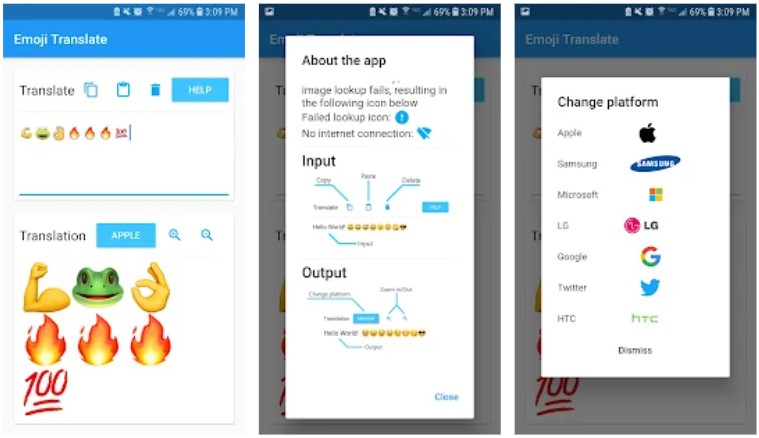They say a picture speaks a thousand words, and that visuals transcend verbal speech. Indeed, emojis represent emotions that are hard to express through words. Using emoji apps for texting or even captioning an Instagram post became ubiquitous in our everyday lives. That said, every individual’s perception of the same emoji can be completely different, which can lead to miscommunications and even conflicts between people. Not to mention the different emoji packs you can use in different messaging apps. That’s why you might need an emoji translator.
With the challenge of interpreting emoji meanings and the weight of emojis in our lives now, several websites and apps came to be to help you understand their meanings or even use them in the right context. If you love playing around with emojis, we have uncovered the best emoji translators for you to start your fun emoji learning journey with.
Inside This Article
Best Emoji Translator Websites
To help you with your emoji translation journey, we tested a few websites to find their advantages and disadvantages. To ensure consistency and accuracy, we used the same phrases across the websites in our tests.
1. EmojiTranslate
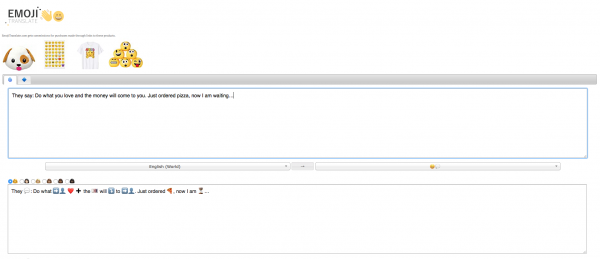
This emoji translator website has two uses. It can both translate emojis to words and turn words into emojis. When translating words into emojis, it replaces some words within your text with emojis and emoticons while leaving the irreplaceable words untouched. It is the only emoji translator site that has over 100 different languages for you to write your text, which is then translated into emojis for you.
To use this tool, you just have to enter your message in the textbox and it will automatically translate to include emojis where it is possible. Afterward, you can copy the output and send your message with emojis to someone.
If it’s you who received a confusing emoji combination, you can reverse the translation option of the website and have them explain the context of the message.
Adore
- It has over 100 different languages for you to write your text.
- It allows customization of emojis according to your preferred skin tone.
- The translation is automated.
Against
- Its translation is not very accurate.
- The website is not mobile-optimized.
2. Yandex Translate
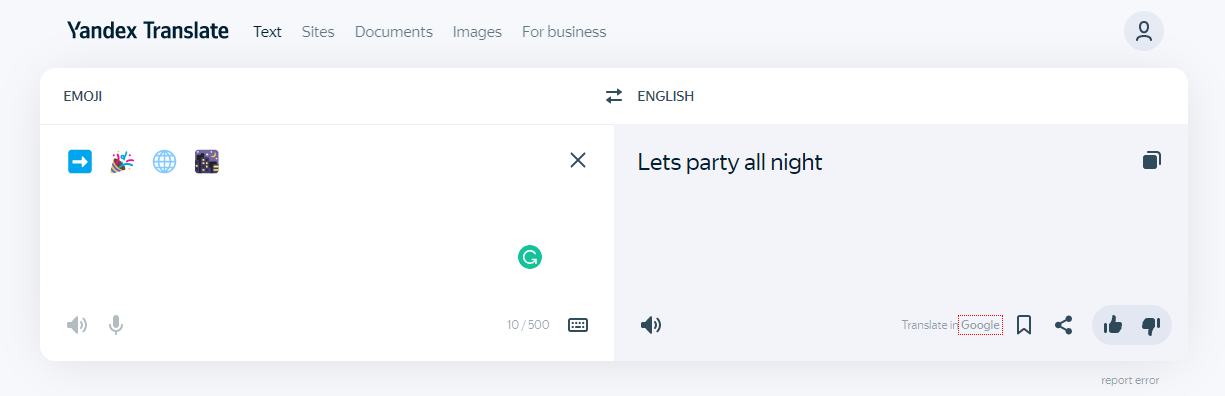
Yandex Translate may be running behind Google Translate in terms of the number of users, but it has one thing that Google doesn’t have, an emoji translator. As early as 2017, Yandex added emojis as one of their languages which means you can already translate emojis to any language that Yandex is capable of and vice versa. Its emoji translations are not 100% accurate, but it’s getting there, to say the least. And unlike the rest of the emoji translators in this list, Yandex translates all your texts into emojis.
Pros
- Translates emojis to words and vice versa
- Translates emojis to over 90 languages
Cons
- Translations are sometimes too literal and lose the context of emojis
3. Meowni
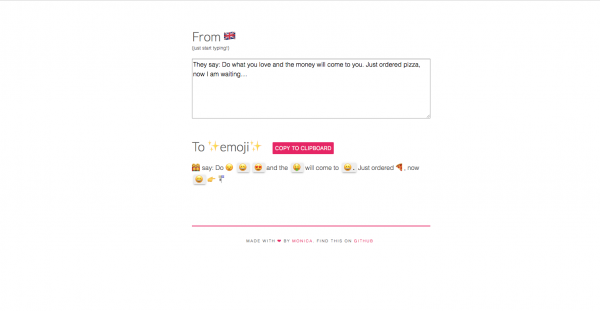
Web developer Monica Dinculescu built this emoji translator as a side project and hosted it on her personal website. It replaces some words directly with emojis and leaves the rest of the message intact. The pink Copy To Clipboard button makes copying of texts easier, though in doing so it messes up the text alignment by lumping the words into one single paragraph.
There is actually a secret to using the Meowni emoji translator. Once you know about it, you will find Meowni a lot more user-friendly and effective. If you click on the Copy To Clipboard button, you will just get the translated phrase as per usual. But if you copy and paste the text using your mouse or keyboard, you will be able to get a range of alternative emojis from which you can choose the one with the closest meaning to your word. Besides having multiple emojis to play with, you get to keep your word arrangement as well. Hence, copying and pasting manually is definitely the preferable option.
Adore
- The emoji message is auto-generated.
- It gives you alternative emojis to pick from.
Against
- The translation is not very accurate for longer texts.
4. LingoJam
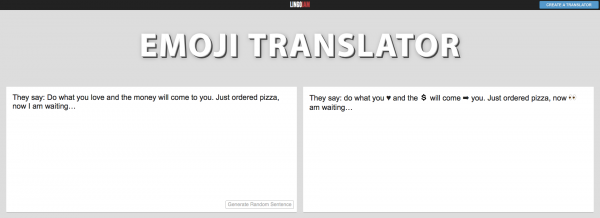
LingoJam is a website that allows you to create your own translator for any language or code you can think of. And one of them is the emoji translator. Unlike most sites, where the generated emojis remain constant, you can see different emojis each time you type in the same text. But it can get quite frustrating when you have to keep inserting the same text just to form a different emoji for the same word.
Adore
- The translation is automatic.
- It has a random sentence generator for you to create random emoji-filled sentences.
Against
- You have to keep inserting the same text to get alternative emojis.
- Its translation is not very accurate.
5. Super Emoji Translator
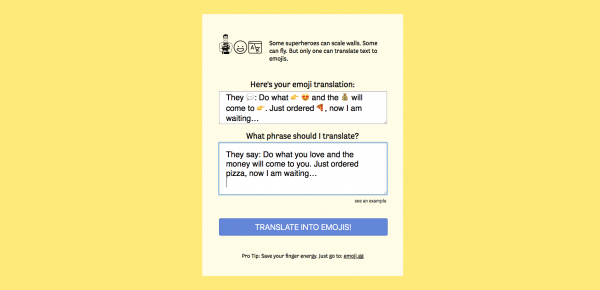
This website is a simple, no-frills English to emoji translator that directly replaces some of the words with emojis and leaves the rest of the text alone. Once you click on the blue Let’s Get Started button, you will be led to the translator to input your message for translation. While it may be lacking in functions, it does have the most accurate emoji translation among all the translators.
Adore
- Its emoji translation is accurate.
Against
- The text field is small.
- It is not optimized for mobile.
6. Fun Translations
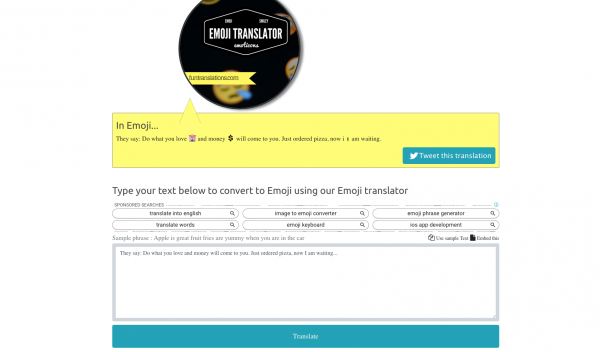
This is a website that does not only emoji translations but also many fun quirky translations for over 50 languages like Yoda speak and Minion speak. You have to write your text in the empty field and click on the blue Translate button below to translate. This emoji translator inserts the emojis adjacent to the words instead of replacing the words with the emojis so you can still make sense of the sentence.
Adore
- It allows for comparisons of translated words with emojis.
- You can Tweet the translation using the embedded Twitter button.
Against
- It has very few emojis.
- It does not keep the original word alignment; instead, it bunches all the lines together in one paragraph.
Emoji Translator App — Emoji Translate (Android only)
Emojis are most often used on mobile phones when texting or chatting with someone. So naturally, you would think that a lot of emoji translator apps can be found as well; that’s not the case. In contrast, there are limited apps that can translate emojis into plain English. Emoji Translate for Android is one that works.
This is an app that shows you what an emoji looks like on other software. All you have to do is to select the type of device of the person who sent you the message and copy the message they sent you. This will transform your emoji’s appearance to look like how it would appear on their phones.
Adore
- It shows the appearance of emojis on other gadgets.
Against
- It does not allow you to copy and paste the emojis generated.
- The emojis are too small so it is difficult to see them clearly.
Websites that Translate Emoji to Words
With over 3,000 emojis and their numbers ever-growing, you might shudder just thinking about the actual meaning of each emoji. Thankfully, there are resources that you can refer to for their meanings and even compare them across various mediums. For a quick reference, you can always check out our Emoji Dictionary, but for a more comprehensive guide, we have discovered the following emoji translator to words.
Emojiguide
Emojiguide is a website that explains emoji meanings and allows you to copy and paste emojis. Besides the typical categories, it also includes a platform section whereby you can see each platform’s emojis and a Unicode version of all the emojis.
Emojis.wiki
Emojis.wiki is an emoji glossary website that offers a variety of emoji combinations for you to create whimsical emoji phrases. Aside from the usual divisions of food and activities, it also has two additional sections — a thematic emoji collection consisting of thematic emojis like birthday emojis, and a holiday emoji collection.
Emojipedia
Emojipedia is also an emoji reference website from which you can search for emoji meanings and copy and paste emojis. It encompasses categories such as platforms, Unicode versions, and even emoji versions of old and new emojis.
Chrome Emoji Translator Extension
Have you ever wondered what an entire webpage would look like with emojis added in? Wonder no more with the Emoji Translate extension on Chrome, yet another emoji translator created by web developer Monica Dinculescu. This time, she takes it up a notch by making the translator translate entire webpages.
Now, how do you use the emoji translator extension? Firstly, you need to open a Chrome browser and then search for “emoji translate extension.” Click on the very first result, “Emoji Translate – Google Chrome” to enter the Chrome web store. Click on the Add to Chrome button to install the extension.
You can easily spot the installed extension as a smiling cat with a heart-shaped eyes icon 😻 on the top right hand of your browser next to the URL link. Simply click on the cat emoji to dress up your text-heavy page with some fun emojis! Note that you can’t switch back by clicking on the emoji again. You will have to reload the page to return to the original text.
Why Is It Crucial to Understand Emoji Meanings?
Emojis may have been originally created as a form of a universal language for anyone to understand easily. Yet unexpectedly, differences in cultures actually lead to very different interpretations of the same emoji. For instance, 👍 — this emoji generally represents a sign of approval in the western world. However, it is traditionally seen as an offensive gesture in Greece and the Middle East. And sometimes, depending on the context, people might use an emoji to mean something totally different from its original intention, such as the use of the peach emoji 🍑 to indicate an attractive posterior.
To add to the confusion, emojis are not created the same across smartphone platforms and operating systems. Miscommunication can easily crop up as a result of these slight differences used by illustrators to reflect their brand images. As The Good Place actress Jameela Jamil had found out the hard way this April, emoji miscommunication can pose quite dire consequences. She had posted a tweet on her iPhone with what had appeared to her as a “shocked face.” Unfortunately for her, Twitter followers using the web saw the “shocked face” as a “giggle.” They then proceeded to assume that she was mocking the people in the tweet she shared. It was only after this severe backlash that she learned the same emoji can look very different on another platform.
Therefore, even if you treat emoji translators as a form of casual play, you have to be very mindful of the emojis generated so that you do not get into any embarrassing social blunder or even sow discord with others.
Takeaway
When you understand emoji meanings better, you might be able to make better use of the emoji translators to create even more innovative emoji-laden texts to wow people! And now that you know better about the meanings of emojis and translating the text into emojis, why not try your hand at creating your very own emoji?